As companies shift to the Cloud, IT professionals are still stuck administering systems manually. It’s repetitive, time-consuming work. External attacks add urgency for security and internal vulnerabilities create uncertainty. As IT directors struggle with these evolving demands on the business; they are looking for a fast, worry-free and impactful solution that is also cost effective. In this post, I’ll talk about how you and your organisation can leverage Chrome Enterprise & Chromebooks to get rid of highly manual, time consuming and budget-eating systems.

IT professionals view security as table stakes – every market solution must offer it. But, they still have lingering concerns about their organisation being caught off-guard by a potential security breach. IT pros want a solution that makes it easier to juggle the many tasks associated with the job, one that makes administration easy.
Fewer tasks, fewer worries and freed up budget means providing the capability to test and scale, and ultimately: a better way of doing business. The same IT managers that we’re talking about here care about productivity and results – including that of the end user – because that’s what helps propel the business forward.
How can Chrome Enterprise help you?
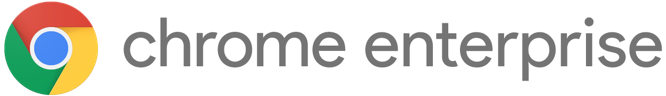
Google’s Chrome Enterprise is helping organisations think ahead, with a future-proof OS that makes it simple to keep your business secure and enables employees to work smarter. Chrome OS provides a secure entry point to the Cloud, with comprehensive security features that keep your business and users safe from boot-up to shutdown.
Continual enhancements ensure users have the latest functionality and protection without interrupting their workflow. Low-touch maintenance and a seamless user experience mean more productivity for your business. Less friction and lower costs positively impact your bottom line. In short, Chrome OS is powering an ecosystem of products that make work easier for everyone.
So how can you leverage Chrome in your company?
What are the concrete savings of Chrome Enterprise?
By using Chrome Enterprise, you will cut down the IT costs in your organisation drastically. For example, you won’t need to pay a license for the following tools anymore:
- Anti virus software
- Encryption software
- Application distribution software
- OS patches
- System updates
- Backups
You can probably already imagine the huge cost saving this would mean for your IT department and so for your organisation as a whole. To give you a better idea, take a look at the numbers in this Forrester research from 2018. The research shows amongst others that organisations noted that the Chrome hardware and software licenses cost less than their legacy devices, saving them in total $1.5 million. IT management and services savings were totalling $477,358 for organisations in this research.
Organisations noted that Chrome devices required significantly less effort to deploy than legacy devices, and the cloud-native quality of Chrome devices resulted in significantly less IT management and service effort.” – Forrester research, September 2018
You can download our Chrome Enterprise one-pager here to get a quick overview.
{{cta(‘883e360e-6fd6-4f10-a18a-95dbf541d47b’)}}
Productivity gains with Chromebooks
Not only the cost savings will benefit your company. There is a massive productivity gain opportunity as well. A Chromebook is almost a zero touch device and works seamlessly with Chrome Enterprise. Once a Chromebook is Enterprise-enrolled, which takes only 5 seconds, there will be no maintenance anymore. That means that you will be able to save time in the following aspects:
IT department productivity gains
- Imaging a PC before handover to the employee – not needed anymore
- Image updates – not needed anymore because Chrome OS updates itself
End user productivity gains
- No more waiting before the laptop starts up: a Chromebook boots in 6 seconds
- No more waiting for updates: a Chromebook update happens in the background so you won’t see this message anymore
In the Forrester research mentioned above, researchers found that improved employee productivity totalled a $3.0 million saving for organisations.
Organisations noted that due to the cloud-native quality of Chrome devices, employees experienced less device downtime compared to legacy devices. Additionally, employees saw improved productivity from easier collaboration, easy device logins, and access and portability of their data from one device to another.” – Forrester research, September 2018
This video shows in a very visual way how productivity gains with Chromebooks happen. It’s actually funny because it’s true…
The ideal use cases for Chrome Enterprise
Your company might not be ready to move to Chrome Enterprise with its entire fleet of devices, but that’s not needed either. You can already have massive savings and productivity gains if you implement Chrome Enterprise for one use case in your organisation.
Below I will describe some common use cases we encounter with our customers who are adopting Chrome Enterprise and Chromebooks.
Temporary workers
Many organisations work with consultants, interims and trainees. These people require a company device to access files, emails and potentially some corporate applications.
Imagine how much time you can save if you can give these temporary workers a Chromebook, instead of going through the hassle of setting up a Windows machine.
Loaner service
Imagine the time an employee loses when he forgets to bring his laptop to work or when the Windows machine is at the IT Helpdesk for maintenance purposes. Out of experience, you also know how much this happens…
If you could just grab a Chromebook and continue to work, this would reduce an enormous amount of productivity loss. Google even has a specific offering to solve this use case, which is the grab & go offering.
Cloud native workers
Do you already have Cloud native workers in your company, whom are not dependent on locally installed applications? The only thing they do is open a browser and work from there anyway.
Legacy on-premise infrastructure doesn’t fully support this way of working in the Cloud. They’re not built to uphold or protect a working cloud environment and unable to sync across devices, leaving employees disconnected when not working from their one device at work.
Chromebooks are a great fit for these Cloud native workers! You can really empower this kind of workers in your organisation by providing them with easy-to-use, Cloud native, fast endpoints – like Chromebooks.

Shared devices
Some organisations have a fleet of shared devices that are shared amongst multiple people. Chromebooks are a perfect choice for them because they are made to keep user data completely separated.
Just switch the user profile on the Chromebook and the device is ready to be switched to another user!
Kiosk and digital signs
Do you have kiosks or digital signs in your organisation? Chances are high that you are using a windows machine that needs updates and patches to power these screens.
It’s an absolute no brainer to replace these windows machines with a Chromebox, for example.
Chrome Enterprise and Chromebooks can drive your organisation forward with a wide array of advantages, helping you in the digital transformation of your enterprise and the creation of a true digital workplace. You can start and already gain results by choosing for Chrome Enterprise for specific use cases.
Interested to experience this yourself & to get inspired by customer success stories?
Enter the world of Chrome Enterprise with us at ChromeWorld in Brussels!

